Halal investing made simple
Our halal investments are structured in accordance with the strictest Islamic principles

For illustrative purposes only, not actual performance. Past performance is not indicative of future results. See terms and condition for full disclosures.

*
Join the 300,000+
people investing with Wahed

Gold standard app
Our halal investments are structured in accordance with the strictest Islamic principles

Low investment
minimum
minimum

High speed
digital experience
digital experience

Withdraw funds
at any time
at any time

Your risk,
your control
your control

Strictly Shari'ah
Our halal investments are structured in accordance with the strictest Islamic principles
Quality
Performance
Our halal investments are structured in accordance with the strictest Islamic principles
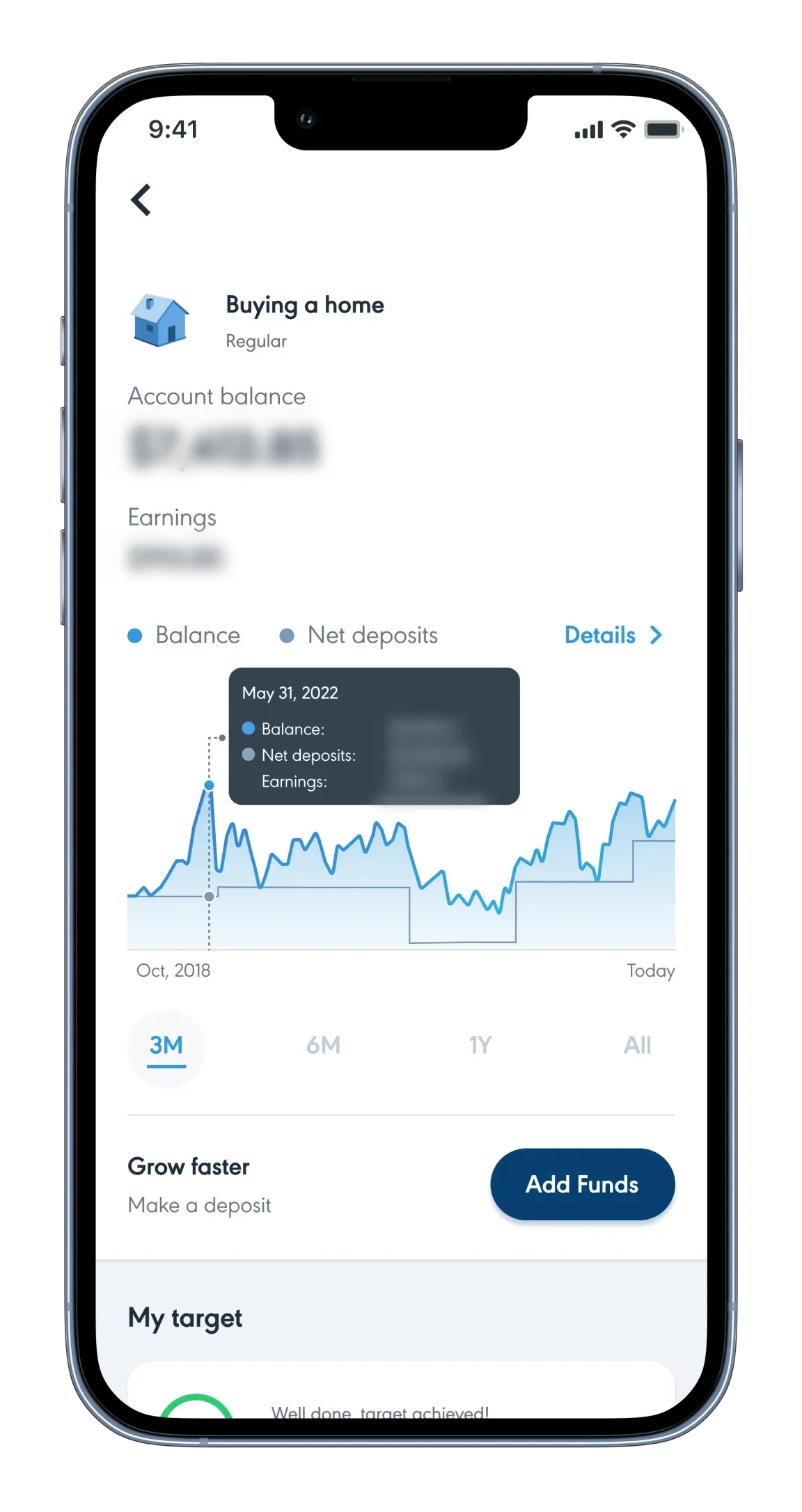
For illustrative purposes only, not actual performance. Past performance is not indicative of future results. See terms and conditions for full disclosures.

*
join the fight against Riba
Start your journey to wealth
Our halal investments are structured in accordance with the strictest Islamic principles









